Inserting links in a page¶
Similar to images, there are a variety of points at which you will want to add links. The most common place to insert a link will be in the body text of a page. You can insert a link into the body text by clicking the Insert link button in the rich text toolbar.
Whichever way you insert a link, you will be presented with the form displayed below.
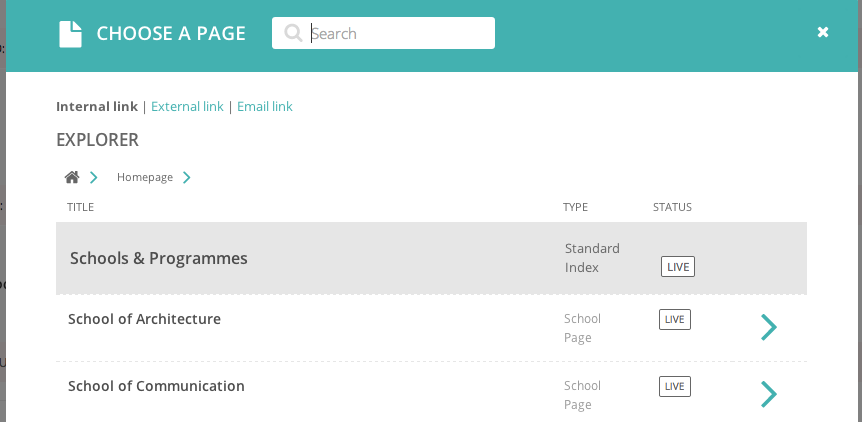
- Search for an existing page to link to using the search bar at the top of the pop-up.
- Below the search bar you can select the type of link you want to insert. The following types are available:
- Internal link: A link to an existing page within your website.
- External link: A link to a page on another website.
- Email link: A link that will open the user’s default email client with the email address prepopulated.
- Phone link: A link that will open the user’s default client for initiating audio calls, with the phone number prepopulated.
- You can also navigate through the website to find an internal link via the explorer.