Wagtail 0.7 release notes¶
October 9, 2014
What’s new¶
New interface for choosing image focal point¶
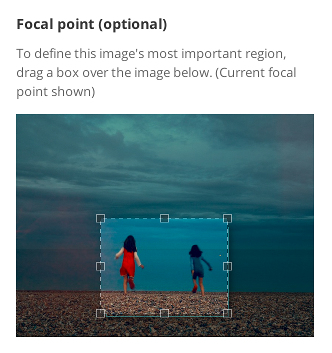
When editing images, users can now specify a ‘focal point’ region that cropped versions of the image will be centred on. Previously the focal point could only be set automatically, through image feature detection.
Groups and Sites administration interfaces¶
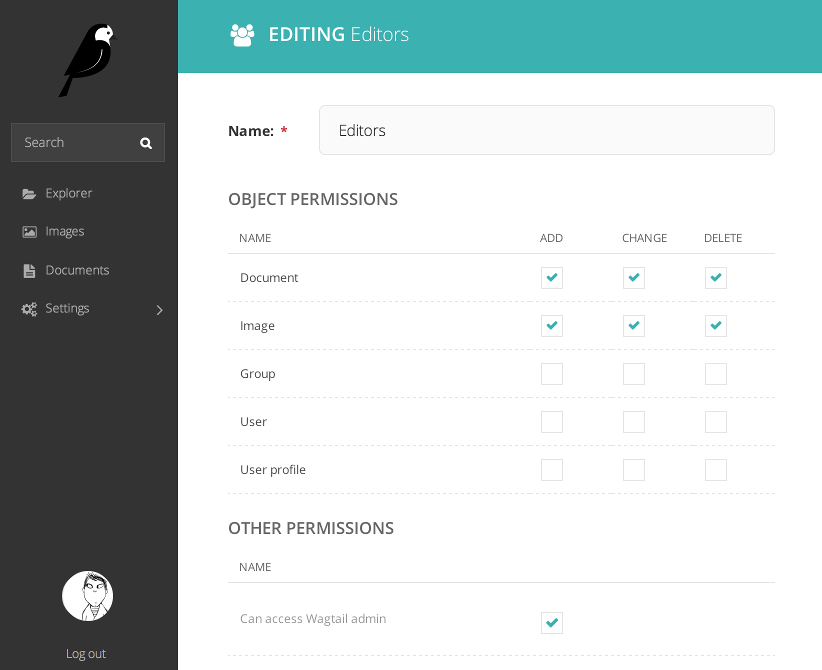
The main navigation menu has been reorganised, placing site configuration options in a ‘Settings’ submenu. This includes two new items, which were previously only available through the Django admin backend: ‘Groups’, for setting up user groups with a specific set of permissions, and ‘Sites’, for managing the list of sites served by this Wagtail instance.
Page locking¶

Moderators and administrators now have the ability to lock a page, preventing further edits from being made to that page until it is unlocked again.
Minor features¶
The
content_typetemplate filter has been removed from the project template, as the same thing can be accomplished withself.get_verbose_name|slugify.Page copy operations now also copy the page revision history.
Page models now support a
parent_page_typesproperty in addition tosubpage types, to restrict the types of page they can be created under.register_snippetcan now be invoked as a decorator.The project template (used when running
wagtail start) has been updated to Django 1.7.The ‘boost’ applied to the title field on searches has been reduced from 100 to 2.
The
typemethod ofPageQuerySet(used to filter the QuerySet to a specific page type) now includes subclasses of the given page type.The
update_indexmanagement command now updates all backends listed inWAGTAILSEARCH_BACKENDS, or a specific one passed on the command line, rather than just the default backend.The ‘fill’ image resize method now supports an additional parameter defining the closeness of the crop. See How to use images in templates
Added support for invalidating Cloudflare caches. See Frontend cache invalidator
Pages in the explorer can now be ordered by last updated time.
Bug fixes¶
The ‘wagtail start’ command now works on Windows and other environments where the
django-admin.pyexecutable is not readily accessible.The external image URL generator no longer stores generated images in Django’s cache; this was an unintentional side-effect of setting cache control headers.
The Elasticsearch backend can now search QuerySets that have been filtered with an ‘in’ clause of a non-list type (such as a
ValuesListQuerySet).Logic around the
has_unpublished_changesflag has been fixed, to prevent issues with the ‘View draft’ button failing to show in some cases.It is now easier to move pages to the beginning and end of their section
Image rendering no longer creates erroneous duplicate Rendition records when the focal point is blank.
Upgrade considerations¶
Addition of wagtailsites app¶
The Sites administration interface is contained within a new app, wagtailsites. To enable this on an existing Wagtail project, add the line:
'wagtail.wagtailsites',
to the INSTALLED_APPS list in your project’s settings file.
Title boost on search reduced to 2¶
Wagtail’s search interface applies a ‘boost’ value to give extra weighting to matches on the title field. The original boost value of 100 was found to be excessive, and in Wagtail 0.7 this has been reduced to 2. If you have used comparable boost values on other fields, to give them similar weighting to title, you may now wish to reduce these accordingly. See Indexing.
Addition of locked field to Page model¶
The page locking mechanism adds a locked field to wagtailcore.Page, defaulting to False. Any application code working with Page objects should be unaffected, but any code that creates page records using direct SQL, or within existing South migrations using South’s frozen ORM, will fail as this code will be unaware of the new database column. To fix a South migration that fails in this way, add the following line to the 'wagtailcore.page' entry at the bottom of the migration file:
'locked': ('django.db.models.fields.BooleanField', [], {'default': 'False'}),
Update to focal_point_key field on custom Rendition models¶
The focal_point_key field on wagtailimages.Rendition has been changed to null=False, to fix an issue with duplicate renditions being created. If you have defined a custom Rendition model in your project (by extending the wagtailimages.AbstractRendition class), you will need to apply a migration to make the corresponding change on your custom model. Unfortunately neither South nor Django 1.7’s migration system are able to generate this automatically - you will need to customise the migration produced by ./manage.py schemamigration / ./manage.py makemigrations, using the wagtailimages migration as a guide:
https://github.com/wagtail/wagtail/blob/stable/0.7.x/wagtail/wagtailimages/south_migrations/0004_auto__chg_field_rendition_focal_point_key.py (for South / Django 1.6)
https://github.com/wagtail/wagtail/blob/stable/0.7.x/wagtail/wagtailimages/migrations/0004_make_focal_point_key_not_nullable.py (for Django 1.7)